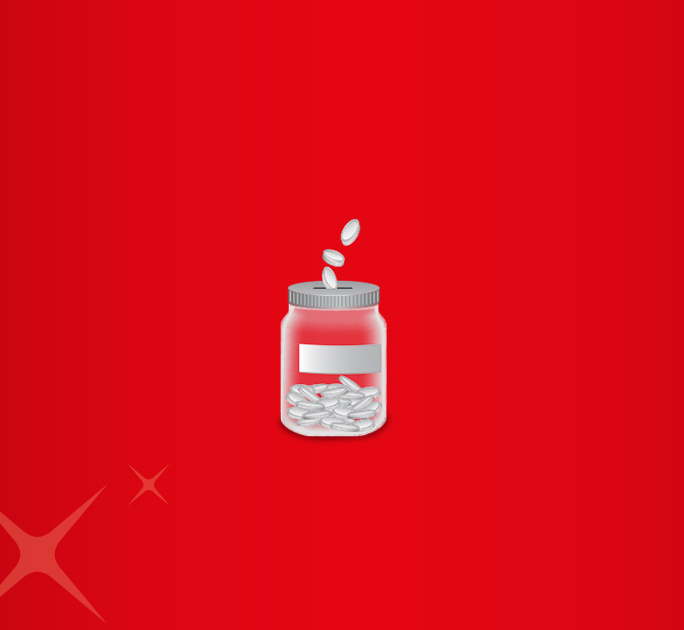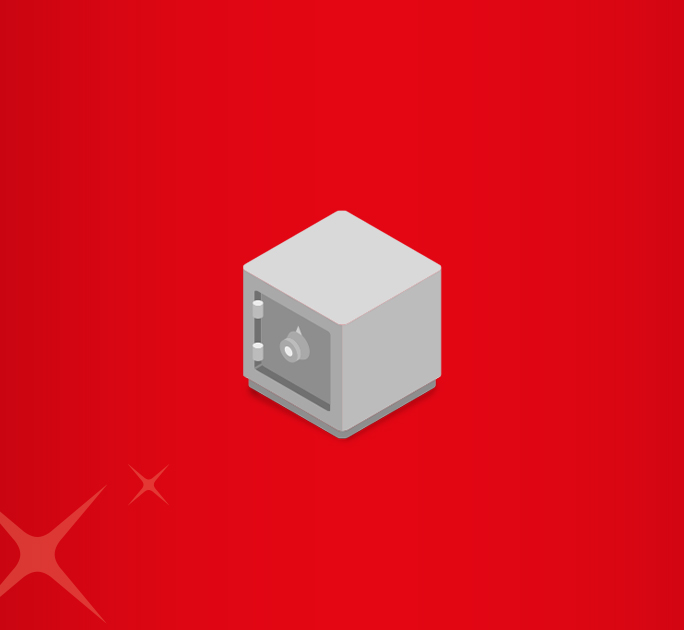- Save
- Invest
- Borrow
- Pay
- More
- NRI Banking
- Customer Services

What is Mobile Banking
All you need to know about Mobile Banking and its importance in the digital era.
Key Takeaways
- Mobile banking enables you to view and track your bank account online, 24*7.
- You can conduct online transactions securely via your internet-enabled smartphone.
- Mobile Banking saves you the trouble of visiting banks or logging onto desktop computers.
- You can transfer funds through your smartphone in seconds through NEFT, RTGS, IMPS methods with Mobile Banking.
- You can also pay your utility bill, credit card debt, EMI and insurance premiums and more with Mobile Banking.
As a privileged member of the digital age, you may not have visited your bank branch in years. This, once inconceivable thought, has now become a reality, thanks to internet banking. With the advent of the 4G era, faster internet speeds, and internet-enabled smartphones, you can now carry your bank in your wrist, pocket, or any other portable device. We are, of course, talking about Mobile Banking. Let us understand what is Mobile Banking, its relevance in the digital era, and the safety precautions you should observe.
What Is Mobile Banking?
Mobile Banking is defined as any financial transaction you conduct with the help of your internet-enabled smartphone or tablet. It is one of the most convenient modes of banking in the digital era as it gives you instant access to your bank account on the go. Mobile Banking allows you to avail of banking services from any location, at any time. It is a very cost-effective and time-saving innovation, which allows all kinds of bank account holders – be it business owners, shoppers, investors, etc., to receive and make payments within a few taps on their mobile screen.
Precautions To Ensure A Safe And Secure Mobile Banking Experience
App Verification
After having downloaded a verified banking app, set up either a biometric lock (facial recognition or fingerprint) or a Personal identification number (PIN) to access your account.
Strong Security Settings
After having downloaded a verified banking app, set up either a biometric lock (facial recognition or fingerprint) or a Personal identification number (PIN) to access your account.
Confidentiality
Avoid storing your username, password, account number, or debit or credit card pin on your mobile handset. It could prove dangerous if your mobile is stolen or misplaced. Inform your bank immediately upon losing or misplacing your phone.
Avail Personal Network Services
Use only your home or trusted internet and Wi-Fi sources to access your account or conduct transactions. Avoid using the Mobile Banking app on Public Wi-Fi to prevent account hacking, phishing, and misappropriation.
Mobile Banking Services
Mobile Banking can be best understood by a host of services that you can utilise through the application. Typically, you can avail of the below services:
- Access to account information at any given time.
- Access to mini statements, loan statements, equity, insurance and mutual funds statements account history.
- Inter and intra-bank fund transfer facilities.
- Notification alerts on sending or receiving funds in your account.
- Check clearance and account balance information following fund transfers.
- Customer support services.
- Facility to place online requests for cheque book, credit card, debit card.
- Facility to locate the nearest ATMs.
Conclusion
Now that you know Mobile Banking, you can download your bank app on your phone. Mobile Banking opens you up to a world of benefits. From the ease of banking from any corner in the world or access to several services 24*7, Mobile Banking has proven to be a godsend technological innovation. It indeed makes our lives easy in this fast-paced world.
Download DBS Bank app and explore a world of banking facilities in a few swipes.
*Disclaimer: This article is for information purposes only. We recommend you get in touch with your income tax advisor or CA for expert advice.