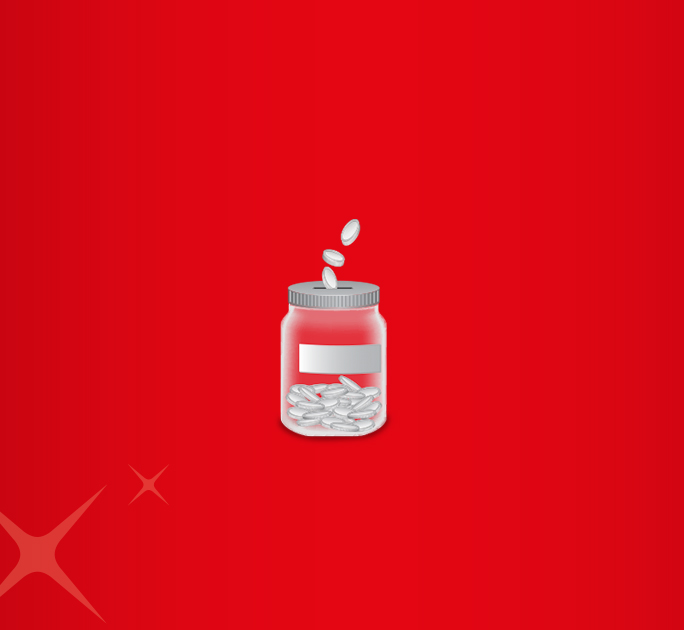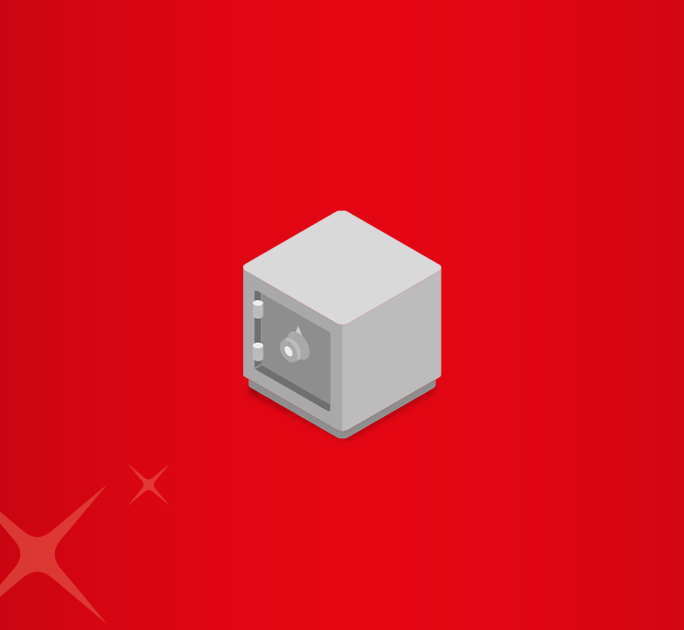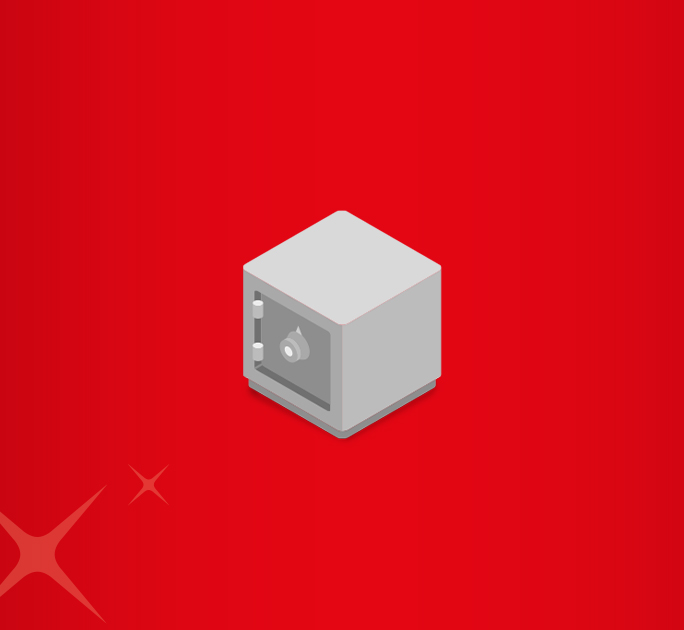- Save
- Invest
- Borrow
- Pay
- More
- NRI Banking
- Customer Services
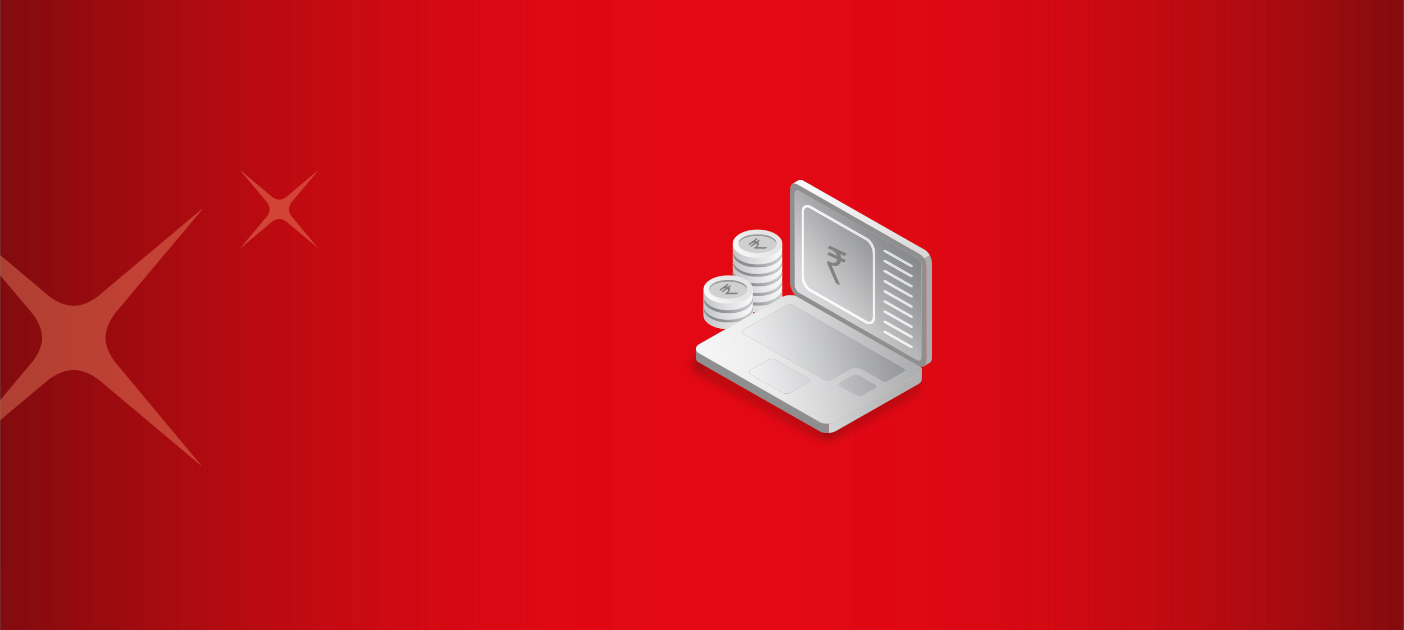
A Guide To Atm Withdrawals
Find out ways to withdraw cash from an ATM.
Key Takeaways
- Cash access is 24x7 enabled by automated teller machines
- The most convenient way to withdraw cash is by using an ATM-cum-debit card
- You must enter the 4-digit ATM pin to withdraw money
- Some banks also let you withdraw money from ATMs without a bank card
- You can designate yourself and others as beneficiaries for cardless cash withdrawals from ATMs
How To Withdraw Money From An ATM Using A Card?
After opening a bank account, the clients are given a welcome package, including a cheque book, passbook, ATM-cum-debit card. ATM cards let you access your bank accounts around-the-clock, therefore enabling you to withdraw and deposit money. You can withdraw money using an ATM card or without one. This article contains instructions on how to withdraw money from an ATM.
Step 1: Insert the ATM-cum-debit card into the designated slot at the nearest ATM vestibule.
Step 2: Select your preferred language and input your four-digit ATM PIN.
Step 3: Select the transaction category, which is cash withdrawal.
Step 4: Select the account type from either current or savings.
Step 5: Enter the withdrawal amount.
Cash will be dispensed by the ATM immediately, and you have the option to get a transaction receipt.
How ATMs Have Transformed Our Banking Experience?
Automated Teller Machines (ATMs) marked the beginning of the banking revolution. The ATM lets you access money in your bank account without ever visiting the bank by using a mechanical cash dispensing mechanism. You can now transfer money at ATMs; withdraw and deposit money, and make balance inquiries. Essentially, it is feasible to execute nearly all types of cash-based transactions using an ATM.
ATM Cash Withdrawals - Dos and Don’ts
- Never disclose your card details and PIN to anyone
- Always withdraw cash by yourself at the ATM
- Please remember to retrieve the ATM card after withdrawing money
- Register your mobile number to receive SMS alerts on cash withdrawal
- To ensure hassle-free transactions, make sure you are aware of the bank's ATM withdrawal limits.
Final Note
Accessing cash from your bank account is made effortless with the assistance of ATMs. At your bank's ATMs and other bank ATMs, you have the option to withdraw money with or without an ATM card. You will be required to pay transaction costs for extra ATM withdrawals; hence, make sure you verify the allowed limits for ATM cash withdrawals and avoid exceeding them.
Looking for a smart mobile banking app? Explore a range of banking facilities with digibank by DBS. Download now to open your savings account and enjoy a seamless banking experience.
*Disclaimer: This article is intended for informational purposes only. We recommend conducting thorough research before making any decisions.