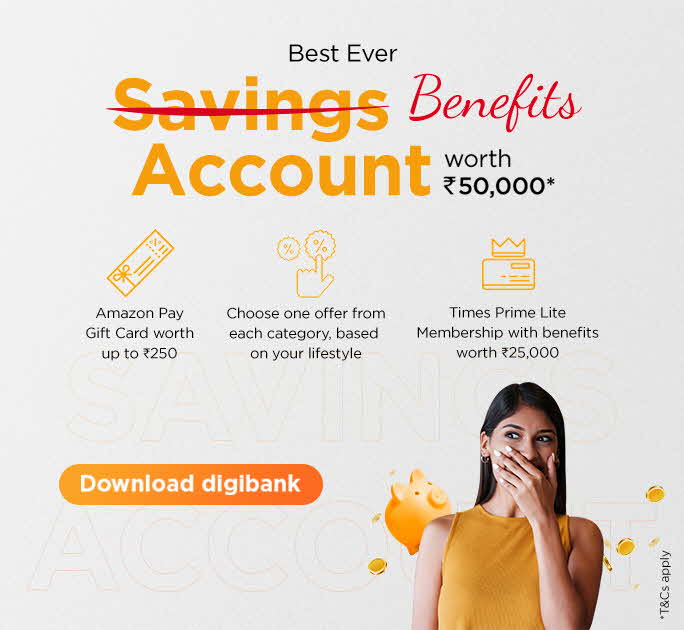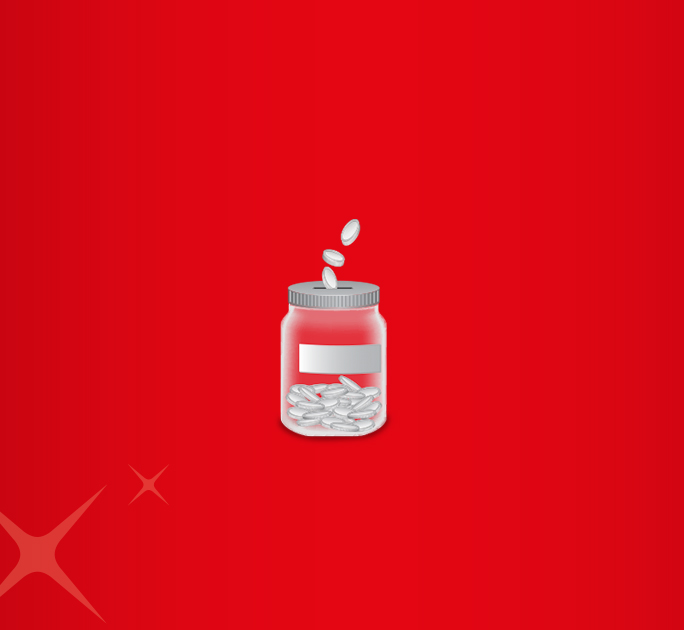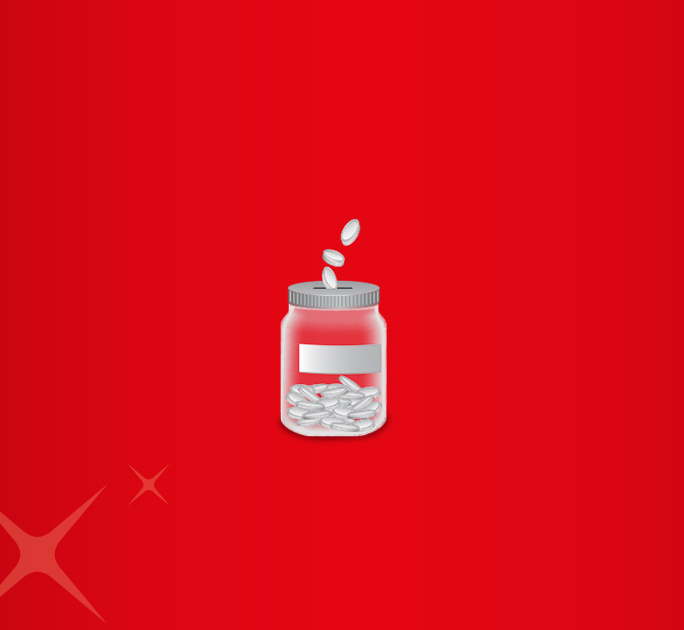- Save
- Invest
- Borrow
- Pay
- More
- NRI Banking
- Customer Services
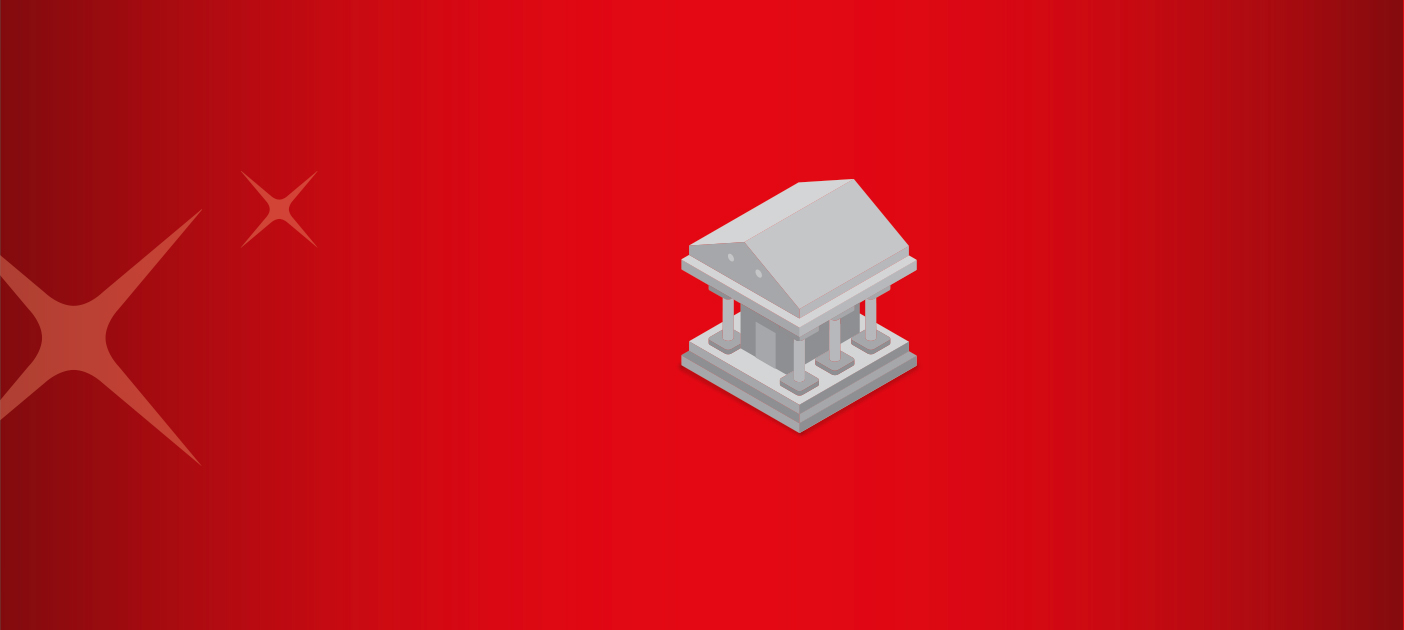
Benefits of Instant Savings Account
Open a saving account instantly without having to step out of your house
TLDR Points
One of the most significant benefits of an instant saving account is that it is instant. Other benefits include:
- It is paperless and signatureless.
- You can get instant personal loans.
- You can open a fixed deposit account in minutes.
- There is zero transaction fee for mutual fund investments.
- It is UPI-enabled.
Introduction
When something is important enough, you do it even if the odds are not in your favour.
- Elon Musk
Have you been putting your plans to open a savings bank account because you don’t want to visit a bank branch?
Staying indoors and safe is a priority, but why let it stop you from fulfilling your basic banking needs? You can avoid long queues at the branch and open a savings account instantly from the comfort of your home.
Let us tell you more about an instant savings account and its benefits.
Instant savings account at a glance:
Yes, you heard it right, just as you can have grocery or food delivered to you remotely, you can also open a bank account. With the DBS Bank app, opening a bank account is a simple, hassle-free process. Here’s how you can get an instant savings account in 5 simple steps:
Step 1: Download the DBS Bank app on your phone.
Step 2: Enter the mobile number registered with your Aadhaar card and receive a one-time password.
Step 3: Enter the one-time password in the application.
Step 4: Enter your Aadhaar and PAN details.
Step 5: Voila! Your account is active now.
It’s quick. It’s easy. It’s DBS Bank. If that’s not reason enough for you to open a DBS Bank instant savings account, there are enough instant savings account pros to win you over.
Seven benefits of savings account you shouldn’t miss
Instant savings accounts with DBS Bank come with a range of benefits that will solve all your banking woes at once. Here are seven benefits of an instant saving account that shouldn’t miss:
- Instantly operational: Your DBS Bank instant savings account will be fully active as soon as you complete the verification. You can start transferring funds to and from your account and access all net banking facilities.
- Instant personal loans: Your instant savings account comes loaded with benefits such as instant personal loan approvals.
- Easy investment: Say goodbye to transaction fees when you buy or sell mutual funds. With an instant savings account, enjoy the benefit of zero transaction fees for mutual funds transactions.
- Attractive interest: Another one of the benefits of an instant saving account is getting a 4%* per annum interest on your savings. All you have to do is maintain a monthly average balance of Rs. 5,000.
- Paperless: If you hate paperwork, you’re at the right place. Instant savings account pros include a seamless application process with zero paperwork involved. The entire process is Aadhaar enabled, and you barely have to move a finger.
- UPI enabled: Paying bills has never been more manageable. Your instant savings account will come with all the benefits of UPI. As soon as your account is active, you can start using UPI to transfer funds or pay your bills.
- International debit card: Be a global citizen and pay from anywhere in the world with a DBS Bank debit card that is valid internationally.
Open Savings Account
in 3 easy steps
Aadhar Card + PAN Card + Video KYC
= Account opened!
Conclusion
Instant savings accounts are designed for professional on-the-go who don’t have the time to visit a bank branch and resent winding paperwork. DBS Bank's instant savings accounts are ideal for those who like to get their banking needs instantly. They get all the benefits of a regular savings account and more without actually visiting a bank branch.
Download the digibank by DBS app to get started.
*Conditions Apply