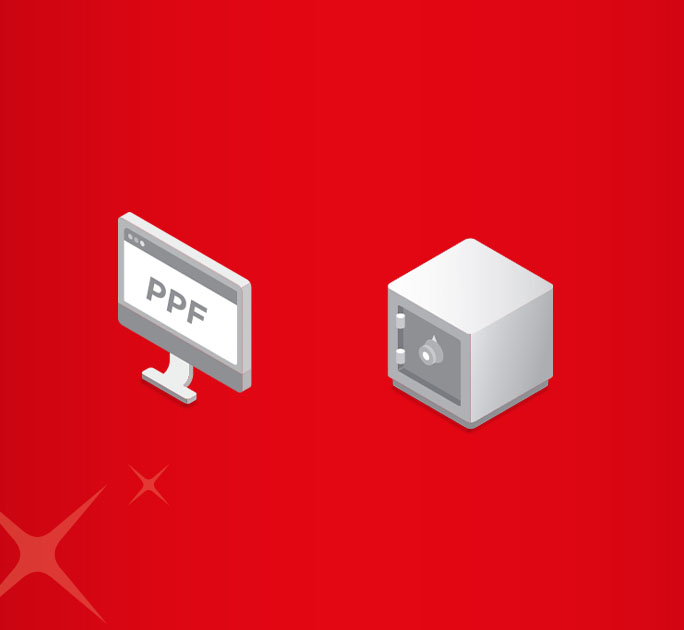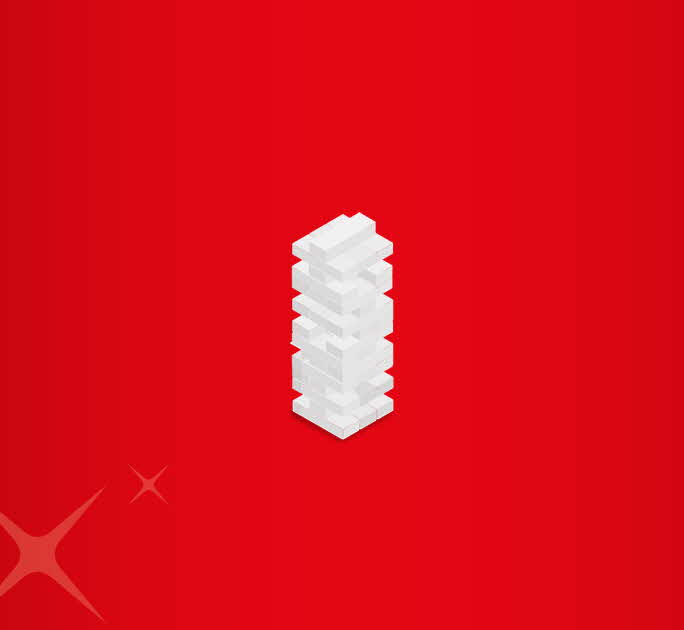- Save
- Invest
- Borrow
- Pay
- More
- NRI Banking
- Customer Services
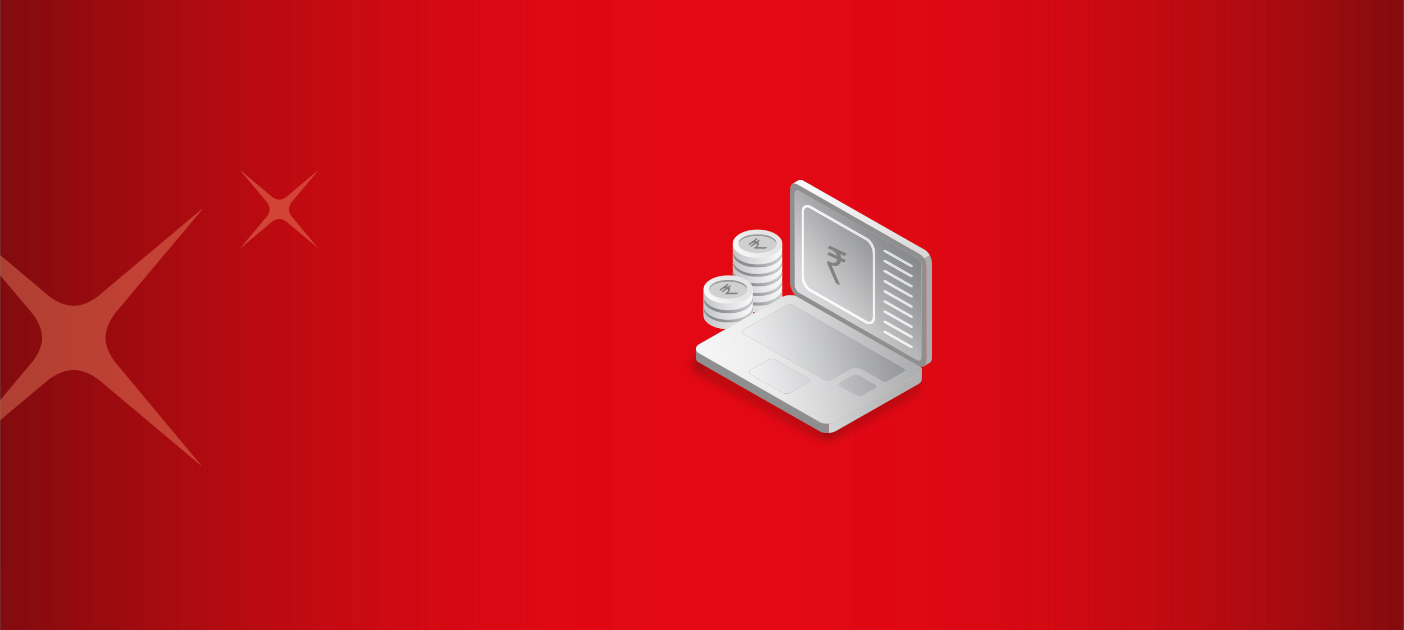
A Guide to Checking Your PF Balance (With & Without UAN)
The Provident Fund (PF), a savings scheme mandated by the government, is designed to provide financial security to employees’ post-retirement. Tracking your PF balance ensures your contributions are accurate and allows you to monitor your savings growth. The process of managing multiple PF accounts and accessing PF-related services is simplified with the Universal Account Number (UAN). In this blog, we will guide you on how to check your PF balance with and without a UAN number and offer valuable tips for managing your PF account.
Understanding Your PF Account
A PF account is an individual’s savings account maintained by the Employees’ Provident Fund Organisation (EPFO), where both the employee and employer contribute a specific percentage of the employee's salary.
Relationship between PF and UAN
A UAN is a unique 12-digit number assigned to each employee to manage multiple PF accounts linked to different employers. When it comes to how to check PF account balance, UAN activation is crucial for seamless access to your PF account balance.
Why UAN activation is important
- It enables access to online services like balance checks and withdrawals.
- Simplifies the transfer process between jobs.
- Ensures consolidated tracking of multiple PF accounts.
UAN Activation Process
To activate your UAN number, visit the EPFO Member Portal and go to the UAN services section. Click on ‘Activate UAN’, enter your UAN, member ID, and other required details. Verify your mobile number via OTP, create a password, and complete the activation. Double-check all details before submitting.
How to Check Your Provident Fund Balance: Methods Explained
Tracking your PF balance is vital for financial planning and ensuring your retirement savings grow. Here are the various ways you can check your Provident Fund balance, both online and offline, with or without a UAN number.
How to Check PF Balance with UAN Number?
There are two ways of checking PF balance with UAN number:
- How to Check PF Balance Online via EPFO Portal
Visit the EPFO portal, navigate to "For Employees" under "Our Services", and select "Member Passbook". Log in using your UAN number and password and choose the relevant "Member ID" to view your PF account balance.
- How to Check PF Account Balance via UMANG App
Download the UMANG app and select "EPFO" from "All Services". Under "Employee Centric Services", click "View Passbook" to check your PF balance.
How to Check PF Balance Without UAN Number?
There are four ways of checking PF balance without UAN number:
- How to Check PF Balance via SMS?
Send "EPFOHO UAN ENG" to 7738299899. Ensure your UAN number is linked to your mobile, Aadhaar, and PAN.
- How to Check PF Balance via Missed Call?
With your UAN linked number, dial 9966044425 to receive your PF balance and the latest contribution details in a text message.
- How to Check PF Balance Through Employer?
Contact your HR department for the balance details.
- How to Check Your PF Balance Through Offline methods?
Submit a request at your regional EPFO office with valid identification documents.
Additional PF Management Tips
For efficient management of your PF account, reach out to the EPFO helpdesk for any activation or linking issues. You can contact them at 1800-118-005 or visit the regional EPFO office.
Additionally, consider boosting your retirement savings by investing in a Fixed Deposit or opening an RD account. These investments can complement your PF contributions with higher FD interest rates. For instance, banks like DBS offer FD interest rates of up to 7% per annum. You can also enjoy attractive rates when you open an RD account with DBS Bank by visiting their website or the nearest branch.
Conclusion
Regularly monitoring your PF balance is vital for financial planning and ensuring the accuracy of your contributions. By using the digital tools available, you can easily manage your account and stay on top of your savings. Start tracking your PF today to secure your financial future and make the most of your hard-earned savings.