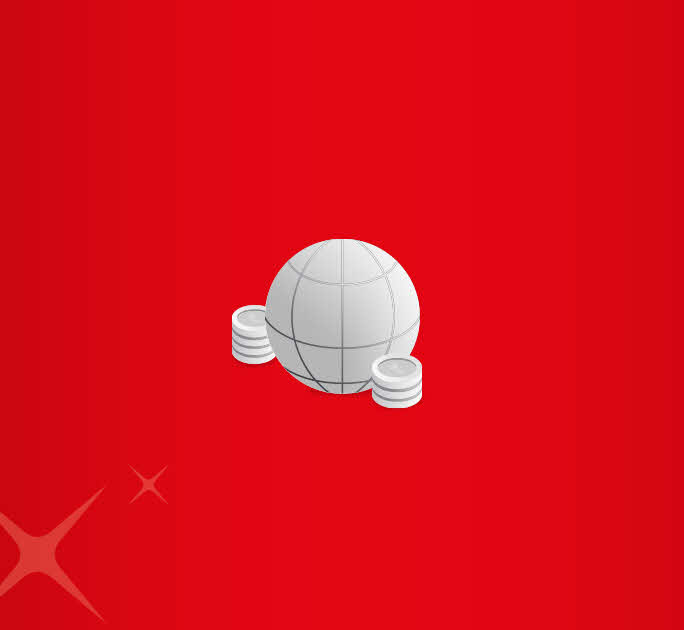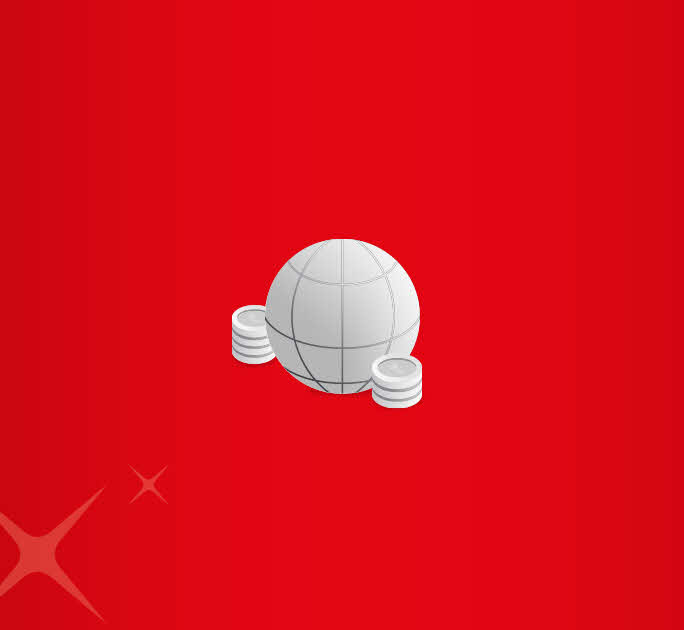- Save
- Invest
- Borrow
- Pay
- More
- NRI Banking
- Customer Services
Send Money from India to Singapore
Want to send some cash to loved ones in Singapore this holiday season? Have children studying there, and need to transfer funds to them regularly? No matter what your reason, DBS Bank Remit is there, making it easier for you to transfer money from India to Singapore. With DBS Bank Remit, transferring funds to foreign nations is quick, paperless and hassle-free.
Benefits
Key benefits of online overseas transfer:
Transfer Completed Within 24 Hours
If you initiate the transaction process before the cut-off time (check table), your money will be transferred to the payee’s account within a day.
Zero Fees for Transactions
Neither you nor your recipient will be charged any fees when you transfer money from India to Singapore.
Preferential Exchange Rate
The exchange rates we offer are very competitive, and some of the best you can find.
We Assure Full Credit Delivery to your Payee
We guarantee the delivery of the entire credit amount to your beneficiary when you send money to Singapore from India.
Know the Cost
At DBS Bank, we offer the option of transferring money to over 200 countries. For many countries, our handling fees are also zero for the transfer. If you wish to send money from India to Singapore in SGD, the bank fee is zero, as are the agent charges. GST will be charged on your transaction as and when applicable. For a list of all remittance charges, click here.
Transaction Time
When you send money from India to Singapore, it will reach the recipient within the day. DBS Bank offers this facility for the transfer of funds to numerous other countries if you initiate the transfers before the deadline. The cut-off time varies from one country to another.
To transfer money from India to Singapore, you need to do so before 11:30 AM (IST). In case you do not manage to initiate the transfer before the cut off time for that day, it will be delivered on the next working day.
If you have to transfer money from India to Singapore in some other currency, you can do so too. It will merely take a bit longer. The funds will be transferred in 1-3 working days after you initiate a transfer in a non-local currency before the cut-off time.
How to Use DBS Bank Remit Services
For DBS Bank users
- Visit the DBS Bank ibanking website
- Log in and click on "Overseas Transfer" tab under "Pay & Transfer"
New To DBS Bank?
Open Instant DBS Bank Savings Account in just a few minutes.
Download digibank.
Fill your details and complete KYC.
Activate your DBS Bank savings account.
Frequently Asked Questions
Log in to internet banking, go to 'Pay & transfer' and then 'Overseas Transfer'. Add bank details of your new payee, or click on ‘Start a transfer' if you have already added your payee earlier. On successful processing, you will receive a confirmation email and SMS.
After login, you will be required to add some details of your new overseas payee like their full name, account number and bank details before a payment can be carried out. The confirmation of a new payee is done after these steps, as a security measure:
- A challenge code will be sent to you via SMS
- Open the digibank app to find the message 'Digital Token' on the pre-login page
- Enter the challenge code to receive an OTP
- Confirm the new payee by typing in the OTP on the Internet Banking page
We advise you to download and log in to the digibank app at least once before you add a new payee.
No, under Indian law, you cannot do remittances overseas at present using the app. You can use your mobile to initiate a transfer by merely opening our Internet Banking page.
No physical documents are required for this process since all the relevant details and declaration are gathered digitally. Please go through the terms and conditions thoroughly before agreeing to them.
You can send money to Singapore for a myriad of purposes:
- Education
- Family maintenance
- Emigration
- Gifts or donation
- Holiday trips
- Medical treatment
- Travelling for education
- Business trip
- Travel expense for medical treatment
- Travelling for religious purposes
USD 10 (or its equivalent) is the minimum per transaction; the upper limit is USD 25,000. You can transfer up to USD 250,000 or equivalent (specified by Reserve Bank of India) in a year.
Related Links
Our Products
- Savings Account
- Personal Loan
- Fixed Deposit
- Recurring Deposit
- Remittance
- Mutual Fund
- SIP
- Debit Card
- Bill Payment
- Internet Banking
- Travel Now
- PRIME Savings Account
- Safe Deposit Locker
Need Help?
- Calling from India:
1860 210 3456 / 1860 267 4567 - Calling from Overseas:
+91 44 6685 4555 - Help & Support
- Grievance Redressal
- Get in Touch with Us
Interest Rates & Calculators
- FD Interest Rates
- RD Interest Rates
- Personal Loan Interest Rates
- Savings Account Interest Rates
- Savings Account Interest Calculator
- FD Calculator
- RD Calculator
- Mutual Fund Calculator
- EMI Calculator
- SIP Calculator
- Lumpsum Calculator
- Financial Goal Calculator
- Monthly Investment Calculator
- ELSS Calculator
- Personal Loan EMI Calculator