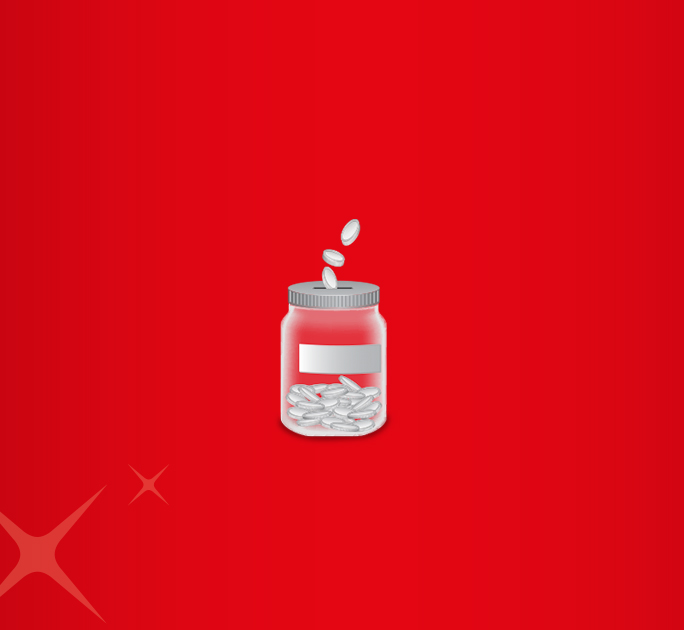- Save
- Invest
- Borrow
- Pay
- More
- NRI Banking
- Customer Services

How to Apply for PAN Card Online
Step-by-step guide to apply for PAN card online
Key Takeaways
- Permanent Account Number (PAN) is an identity proof document, especially for taxpayers.
- You can apply online for a PAN Card from the comfort of your home.
- Visit the NSDL website and fill in the online form 49A for Resident Indians or 49AA for foreign nationals.
- Make sure you link your mobile number to the Aadhaar Card.
- Your application is complete after you validate your Aadhar details via e-KYC.
The Permanent Account Number (PAN) is a 10-character alphanumeric identifier assigned to taxpayers by the Income Tax Department of India. A single PAN comprises all tax-related data of an individual or entity. Therefore, no two tax-paying individuals or companies can have the same PAN. Since foreign nationals can possess a PAN Card as well, it does not serve as citizenship proof. Find out how to get PAN card online.
Who can apply for PAN card – Eligibility Criteria
- Indian Citizens
- Non-Resident Indians
- Companies or Foreign Nationals
- Investors paying taxes in India
How to Apply for PAN Card Online – The Steps
- Visit the National Securities Depository Limited (NSDL) website for applications for PAN Card online and locate the online application form.
- Select the application type and category from the dropdown menus.
- Enter your name, date of birth (date of formation in case of companies), email ID and mobile number.
- Agree to the terms and conditions, enter the captcha, and click submit.
- On the next page, you will get a Token ID, which will also be sent to your email ID and mobile number. The Token ID is valid for a month and allows you to check the status of your PAN card online application.
- Click on ‘Continue with PAN Application Form’.
- Select ‘Submit digitally through e-KYC& e-sign (Paperless)’. Here, you must link your Aadhaar number to your mobile number to receive the One-Time Password (OTP) for authentication.
- Tick the box to get the physical PAN Card delivered to your address.
- As an individual applicant, you must enter the last 4 digits of your Aadhaar number in the ‘Aadhar Number’ field.
- Enter the pending personal details, parents’ details, etc.
- Enter the relevant income details and address for communication on the following pages.
- The next page is for entering your Assessing Officer (AO) code details. Select the appropriate ‘State’ and ‘City’. The AO details get automatically filled in.
- Fill the declaration form on the next page and click on submit.
- Enter the first 8 digits of your Aadhaar number and review your application up to this point to make any necessary changes.
- After verifying all details, click on ‘Proceed’ and continue to apply for PAN card online.
- Select your preferred payment option, check all the fees & charges, and complete the payment.
- The next step in the how to apply for PAN card online process is to authenticate your identity with e-KYC.
- Enter the OTP sent on your mobile number and click on ‘Continue with e-sign’.
- Authorise the NSDL to use your Aadhaar to obtain your e-signature
- Enter your Aadhar Card number, verify the OTP one more time, and complete your PAN Card online application.
Final Note
You no longer need to stand in queues to apply for a PAN Card. Apply for PAN Card online with your Aadhaar card linked mobile number and conveniently complete your e-KYC process within minutes.
Download the digibank by DBS app to get started and open your savings account with us.
*Disclaimer: This article is for information purposes only. We recommend you get in touch with your income tax advisor or CA for expert advice.