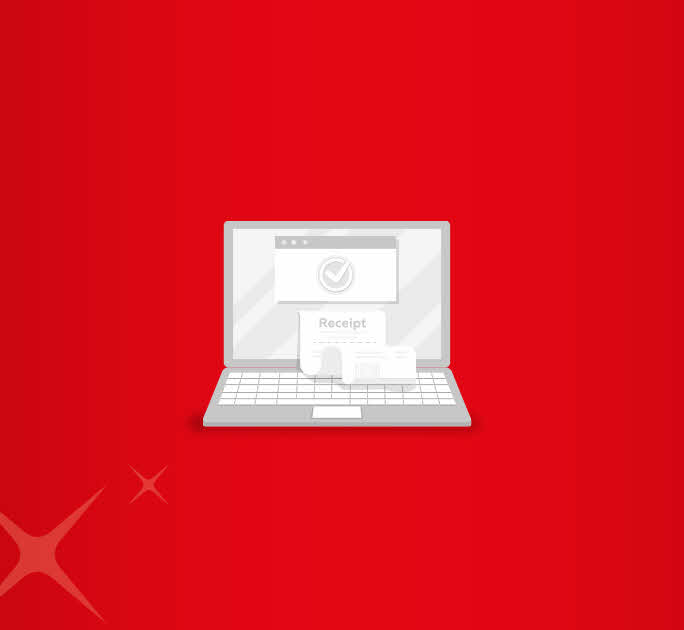- Save
- Invest
- Borrow
- Pay
- More
- NRI Banking
- Customer Services

How to Set UPI Pin without Debit Card
Understanding the procedure to set UPI PIN without Debit Card.
Key Takeaways
- You can set UPI PIN without Debit Card using your Aadhaar Card.
- NPCI introduced the registration option without Debit Card in September 2021.
- To use your Aadhaar for setting UPI PIN, you can opt for Aadhaar-based verification on the UPI-enabled app.
- The Aadhaar Card you use must be linked with your mobile number registered with the bank.
- You can confirm your UPI PIN with Aadhaar-verification using the first six digits of your Aadhaar number and Aadhaar-based OTP.
Digital payments have become an integral part of our lives in recent years. The convenience, speed, and security of paying money digitally within minutes is the prime reason. The introduction of the Unified Payment Interface (UPI) in 2016 further accelerated the growth of digital transactions in India. When the launch of UPI, all you need to do is link your bank account to your preferred UPI-enabled apps and start sending and receiving payments.
The process essentially involved selecting your bank and entering the debit cards details like the 16-digit Debit Card number, expiry date and CVV. The process is still relevant, but if you are wondering – is Debit Card necessary for UPI, the good news is there is an alternative. Keep reading to know the detailed steps to follow to use UPI without Debit Cards.
How to use UPI Without Debit Card?
Digital payments have revolutionized the way we make transactions, offering unmatched convenience, speed, and security. The Unified Payment Interface (UPI), launched in 2016, has played a key role in driving India’s shift towards digital payments. Traditionally, using UPI required linking a debit card to your UPI-enabled app. However, with the introduction of Aadhaar-based verification in September 2021, you can now set up UPI PIN without a debit card. This new method opens up UPI to more users, allowing seamless transactions without the need for a physical debit card. Read on to learn how to set up and use UPI without a debit card.
Things Required to Set UPI PIN Without Debit Card
If you're looking to set up UPI PIN without debit card, here's a straightforward guide to help you get started, along with the key requirements:
Aadhaar Card Linked to Your Bank Account
To set UPI PIN without debit card, ensure your Aadhaar card is linked to your bank account. This connection is vital for identity verification and aligning your bank details with your Aadhaar number. Be sure that your Aadhaar details are up-to-date and properly linked to your account to avoid any issues while setting up UPI PIN without debit card.
Mobile Number Registered with Aadhaar and Bank
Your mobile number must be registered both with your Aadhaar card and your bank account. Since UPI PIN setup requires OTPs (One-Time Passwords) sent to your mobile number for authentication, make sure your phone number is active and correctly linked to both your Aadhaar and bank to ensure smooth verification.By ensuring these prerequisites, you can easily set up UPI PIN without debit card.
How to generate a UPI PIN without a debit card using your Aadhaar card
You can get the UPI PIN without a Debit Card by registering your Aadhaar Card and following these simple steps:
- Download your preferred UPI-enabled app on your smartphone.
- Navigate to the ‘Add UPI ID’ or ‘Add Bank Account’ option in the settings.
- Select your bank name and proceed to set the UPI PIN.
- You will now be redirected to the verification section in the app.
- Click on the ‘Aadhaar-based Verification’ option.
- Accept the terms & conditions of the UPI-enabled app.
- Next, you need to validate your Aadhaar details by entering the first six digits of your Aadhaar number.
- After successful validation, you must decide and type in your four or six-digit UPI PIN.
- Now you need to enter the one-time password received on your mobile number registered with the UIDAI.
- If your number is the same as the one registered with the bank, the app will auto-read and validate the Aadhaar OTP.
- After OTP verification, you can once again enter your UPI PIN for confirmation.
- Upon successful registration, you can begin using your UPI ID to make payments to peers and merchants anywhere across India.
Note the same process can be followed for registering multiple Bank Accounts on the same UPI-enabled app or various apps. The navigation and order of steps may slightly vary depending on the user interface of your chosen app. But the overall process remains similar and is rather easy to follow. After registration, you can use your Virtual Payment Address (VPN) or UPI ID to make payments with a few clicks. Such a hassle-free digital payment system makes it easier to shop and transfer funds on the go without having to carry cash.
ALSO READ UPI vs NEFT: What is the Difference?
How to Change UPI PIN Without Debit Card?
Changing your UPI PIN without debit card is a simple process that doesn’t require a physical debit card. Follow these steps to change UPI PIN without debit card:
- Open Your UPI App
Log in to your UPI-enabled app with the mobile number linked to your Aadhaar and bank account. - Go to UPI Settings
Find the UPI section and select the option to change UPI PIN without debit card. - 3. Enter Current UPI PIN
Provide your existing UPI PIN to proceed with the change. - Set a New UPI PIN
Enter a new PIN and confirm it. - Verify via OTP
You’ll receive an OTP on your registered mobile number for verification. Enter the OTP to complete the process.
Now, your UPI PIN is changed, and you can continue using UPI without a debit card. This simple method ensures you can change UPI PIN without debit card easily!
Final Note:
The NPCI introduced Aadhaar-based registration for UPI ID for people with bank accounts that come without Debit Cards facilities. Additionally, it was proposed as an initiative for financial inclusion since Debit Card-based registrations may seem like a hassle in rural India. With Aadhaar-based registration, you not only set up UPI PIN without Debit Card, but also enjoy convenience.
There is no hassle of looking for your Debit Card. Even if you do not have access to it, you can easily register anywhere, anytime. As for the Aadhaar number, the M-Aadhaar card available digitally eliminates the need for a physical Aadhaar Card. Hence, overall, getting the UPI PIN with Aadhaar is a quick and effortless process.
With the digibank by DBS app, you can open a new savings account in a few minutes! Download the app to get started.
FAQs - Set UPI PIN Without a Debit Card
-
Is it possible to use UPI without having a debit card?
Yes, you can use UPI without a debit card. You can create UPI ID without debit card by linking your Aadhaar card and mobile number to your bank account. This allows you to make transactions and manage your UPI PIN without needing a physical debit card.
-
How do I verify my identity for UPI PIN setup if I don’t have a debit card?
You can verify your identity using your Aadhaar card linked to your bank account. The UPI PIN setup process may involve OTP verification sent to your registered mobile number. This ensures secure identity verification without requiring a debit card.
-
Can I create a UPI ID if I do not have either an Aadhaar card or a debit card?
No, you cannot create a UPI ID without debit card or Aadhaar card. Both are necessary for linking your bank account to the UPI system. If you don’t have an Aadhaar card, you can link your bank account with other valid identification options provided by your bank.
-
Can I use UPI if my Aadhaar card is not linked to my bank account?
No, you cannot use UPI effectively without linking your Aadhaar card to your bank account. This link is necessary for identity verification and enabling UPI services. If your Aadhaar is not linked, you will need to update your bank account details to proceed with UPI transactions.
*Disclaimer: This article is for information purposes only. We recommend you get in touch with your income tax advisor or CA for expert advice.