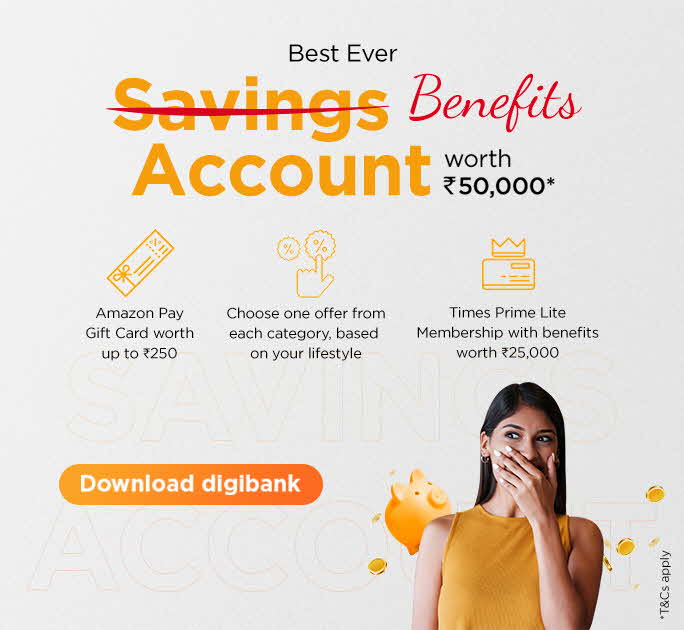- Save
- Invest
- Borrow
- Pay
- More
- NRI Banking
- Customer Services

How to Deposit Money in ATM: Step-by-Step Guide | DBS Bank
Avoid the long queues at banks. Find out how to put money in ATM kiosks.
Key Takeaways
- Depositing money via ATMs is the most timesaving way to deposit cash in a bank account.
- You can use your ATM cum debit card to deposit money.
- You can also deposit money with your account number if you do not have a debit card.
- Certain ATMs have slots to place the cash, and the machine automatically counts the money.
- You get an SMS confirmation on ATM deposits, and banks credits funds into your account instantly.
There was a time when depositing cash in your bank account was a tedious task. You had to visit the bank and wait in long queues for a mere 5-minutes chore. However, with Automated Teller Machines or ATMs, becoming the norm, cash deposits have become convenient. You no longer need to visit banks for depositing money in your account. Now you can directly deposit money at ATM kiosks. Find out how to deposit money in ATM in this article.
Deposit Money in ATM – The Facility
ATMs that allow you to deposit money are known as Cash Deposit Machines or Automated Deposit-cum-Withdrawal Machines. These ATMs enable you to save time and conveniently deposit cash in your Bank Accounts. You get instant credit of funds into your bank account and can deposit funds 24x7x365 at select ATM kiosks offering cash deposit facilities.
There are two ways to deposit money in ATM – with and without the ATM card. Below are the steps for each type of transaction.
How To Deposit Cash In ATM With The ATM Card?
- Insert your ATM cum Debit Card in the Cash Deposit ATM and enter your PIN.
- Select from Current or Savings Account, click on the 'deposit money' option, and enter the deposit amount.
- Place your cash carefully in the cash deposit slot and click to continue.
- The machine will count the cash automatically and display the amount to be deposited.
- If the amount is correct, click on 'Continue'.
The machine will deposit the amount and will generate a receipt with the transaction summary.
How To Deposit Money In ATM without Card?
- Select the 'Cash Deposit Without Card' option on the ATM Screen and enter your online bank account number.
- Click 'Enter' if the name of the account holder displayed is correct.
- Place your cash carefully in the cash deposit slot and click to continue.
- The machine will count the money automatically and display the deposit amount.
- If the amount is correct, click on 'Continue'.
The machine will deposit the amount and will generate a receipt with the transaction summary.
Things To Remember
- While you can withdraw money from ATMs networks of any bank across the country, you may deposit cash only in your designated banks, that too at specific cash-deposit kiosks.
- You should be aware of the cash deposit policies of your bank – the maximum deposits permitted with or without the ATM card.
- You can check for cash deposit ATMs on your bank's website.
- Ensure you deposit cash in ATMs in well-lit areas.
Open Savings Account
in 3 easy steps
Aadhar Card + PAN Card + Video KYC
= Account opened!
Final Note
Now that you know how to put money in ATMs, you can conveniently deposit cash at any time. ATM deposits save you from possible threats associated with storing money at home. Remember to check the ATM cash deposit limits of your bank before initiating the transaction.
With the digibank by DBS app, you can open a new savings account in a few minutes! Download the app to get started.
*Disclaimer: This article is for information purposes only. We recommend you get in touch with your income tax advisor or CA for expert advice.